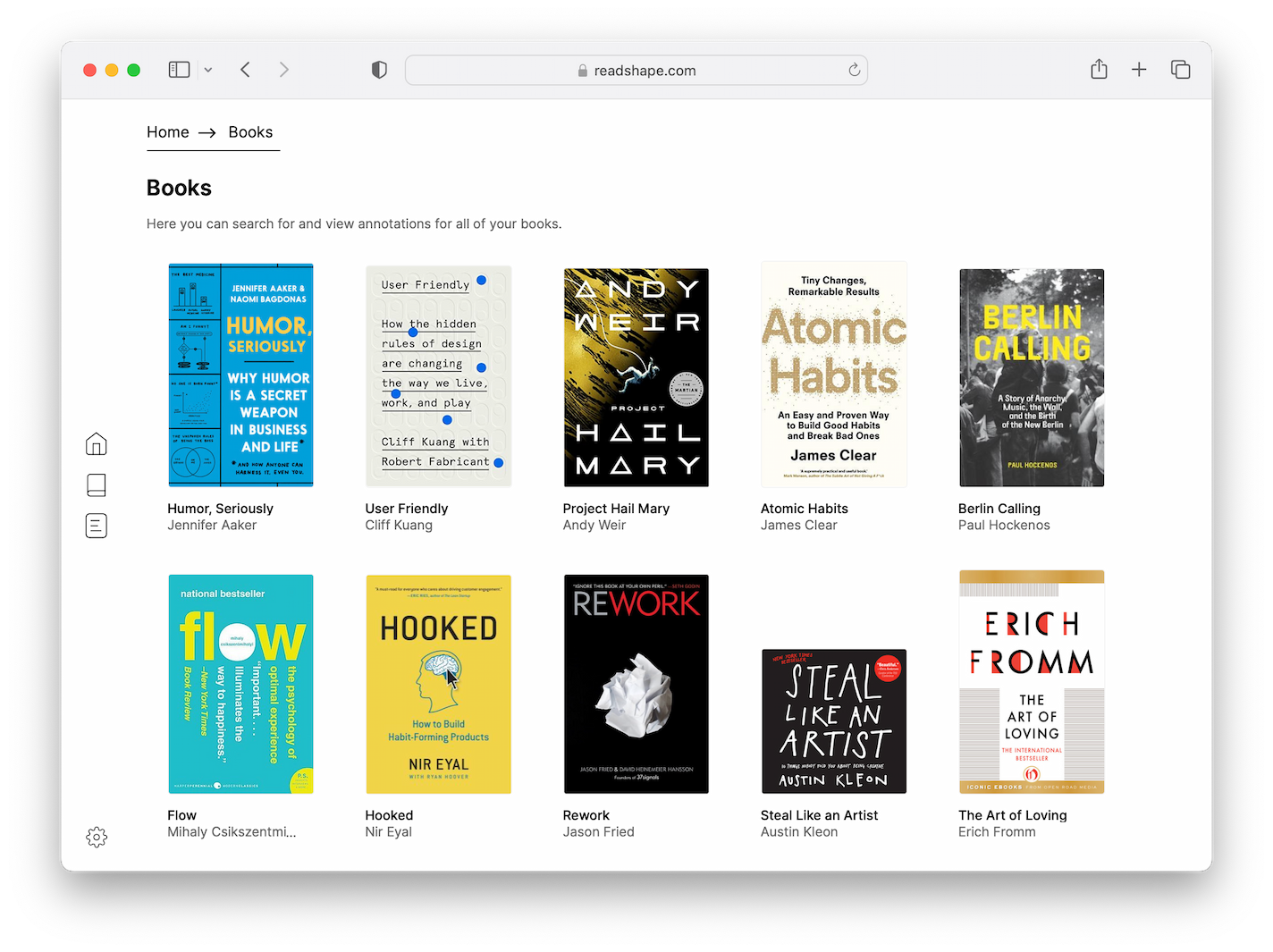Import your highlights
Libby, Apple Book, and Kindle highlights are all welcome!
Read your books, whether it's on Kindle, Apple Books, or Libby, and sync your highlights & notes with ReadShape.
- Import from any device
No matter if it's a Kindle Paperwhite, iPad Mini, or an Android phone.
- Automatic decoupling
Don't fear importing the same highlighted text twice.
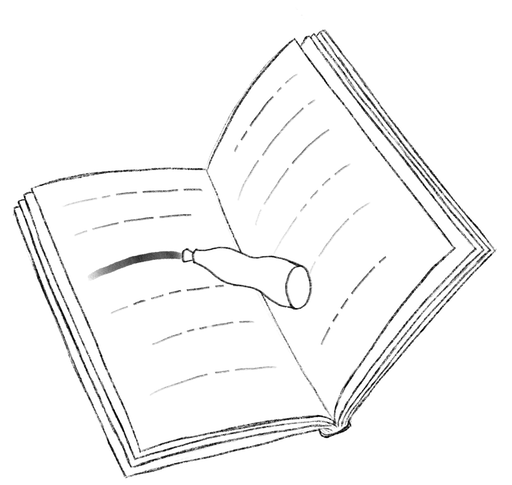
Manage your highlights
Edit, Organize, and Search your highlights
With all your Libby, Apple Book, and Kindle highlights all in one place you are able to easily edit the highlighted text, organize, and use search to instantly find your highlights.
- Edit your highlights
Edit your Libby, Apple Book, and Kindle highlights
- Organize your highlights
Organize your highlights any way you see fit
- Search your highlights
Search to instantly find the highlight you're looking for
Daily reviews
Never again forget what you read
Each day we will deliver you a personalized stack of your highlights for you to swipe through. It only takes a minute and it's designed to deliver only the most relevant highlights.
- Daily freshness
Each day a fresh stack of highlights
- Expertly designed
Designed to include only the most relevant highlights
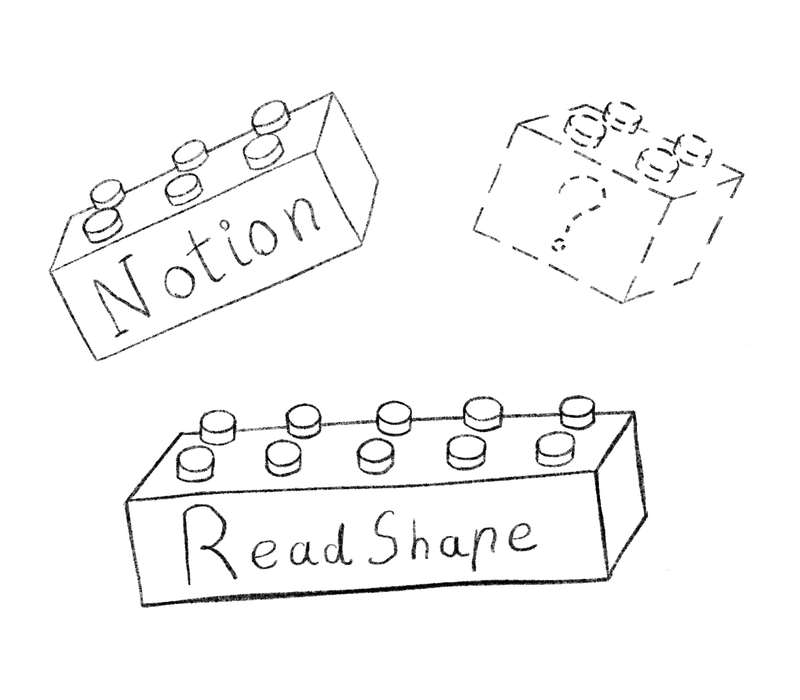
Export your highlights
We integrate with your favorite apps!
We're from the land of legos, so we know how to make all the pieces connect.
You're able to effortlessly connect with and export your Libby, Apple Book, and Kindle highlights to apps such as Notion and more.
- Export your highlights
Export your Libby, Apple Book, and Kindle highlights to apps such as Notion
- Automatic exports
ReadShape will automatically sync your highlights when you import them or update them.