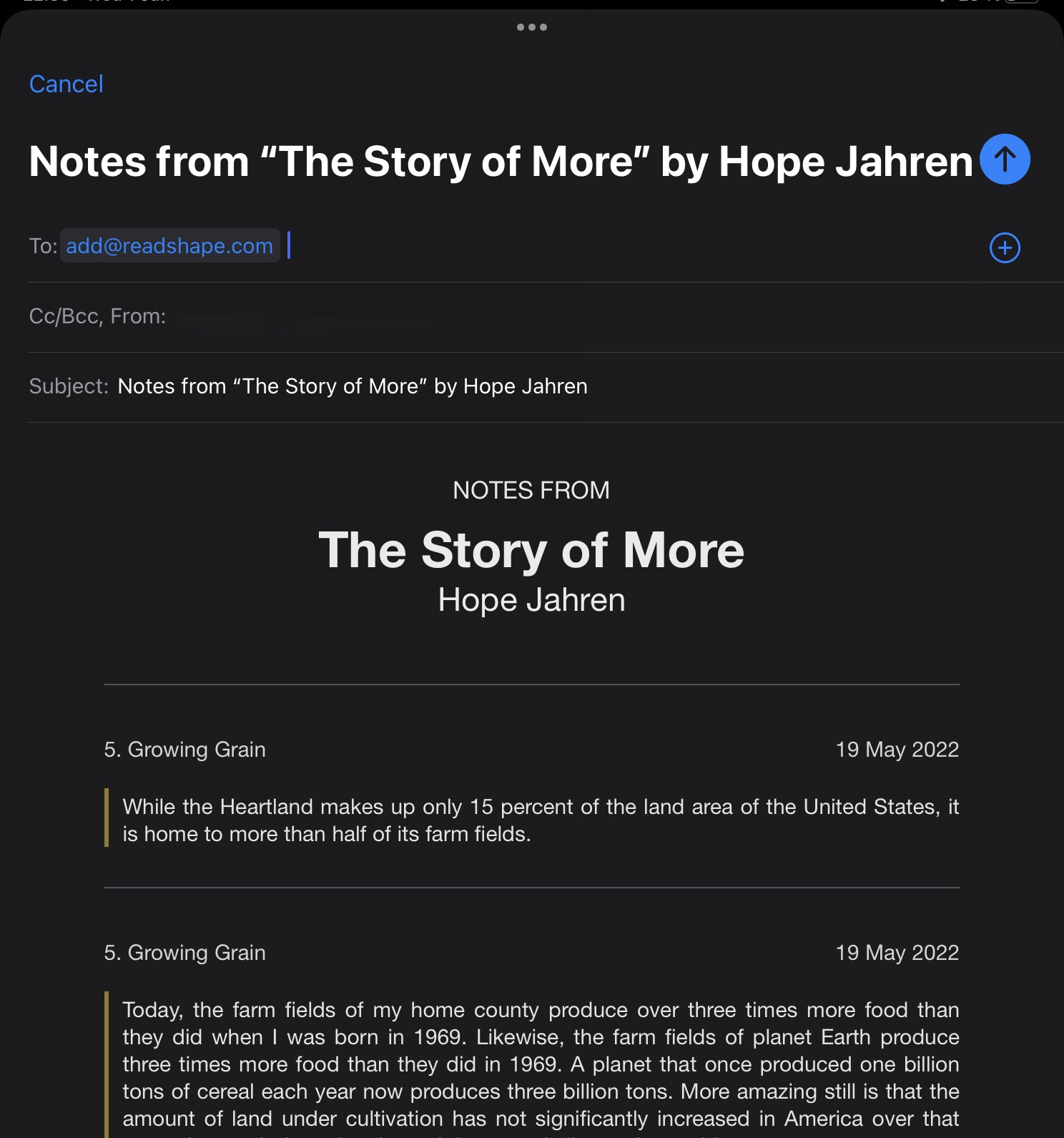Import from iPhone & iPad
1. Open the Apple Books app on your device
Open the Apple Books app on your device and navigate to the book whose highlights you wish to import.
2. Open the menu and navigate to notes
Open the menu and click on the “Notes” tab
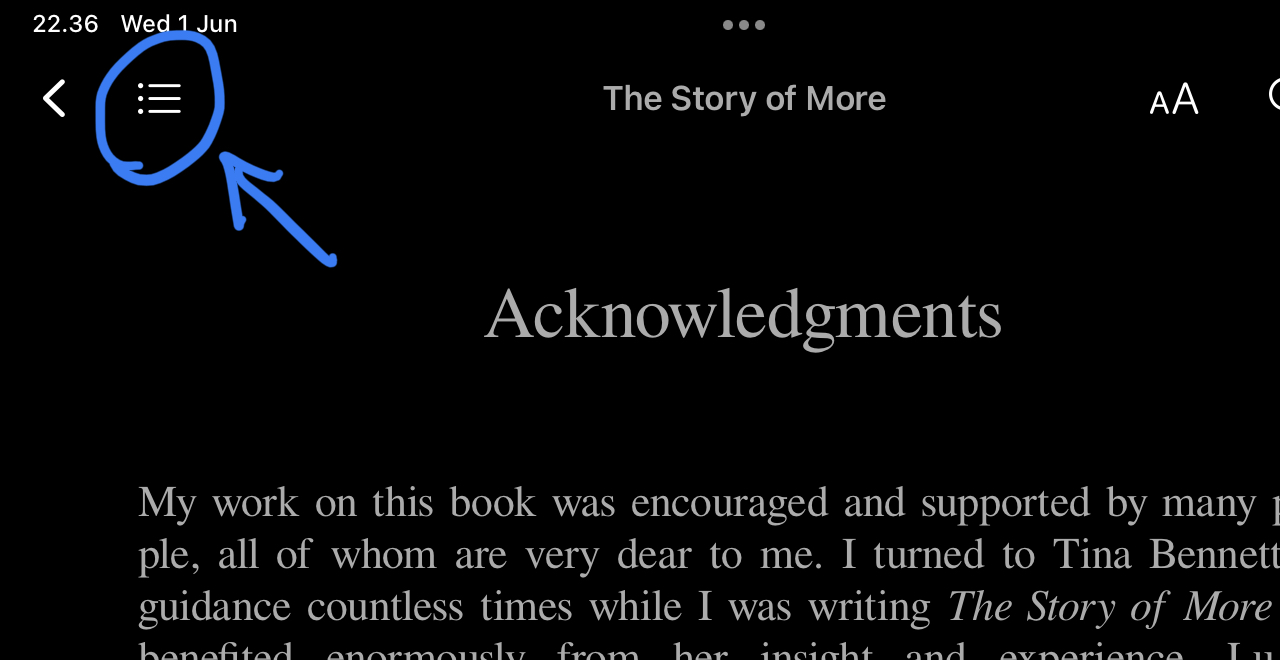
3. Tap on the share icon
Once in the notes tab, tap on the share icon in the top left corner.
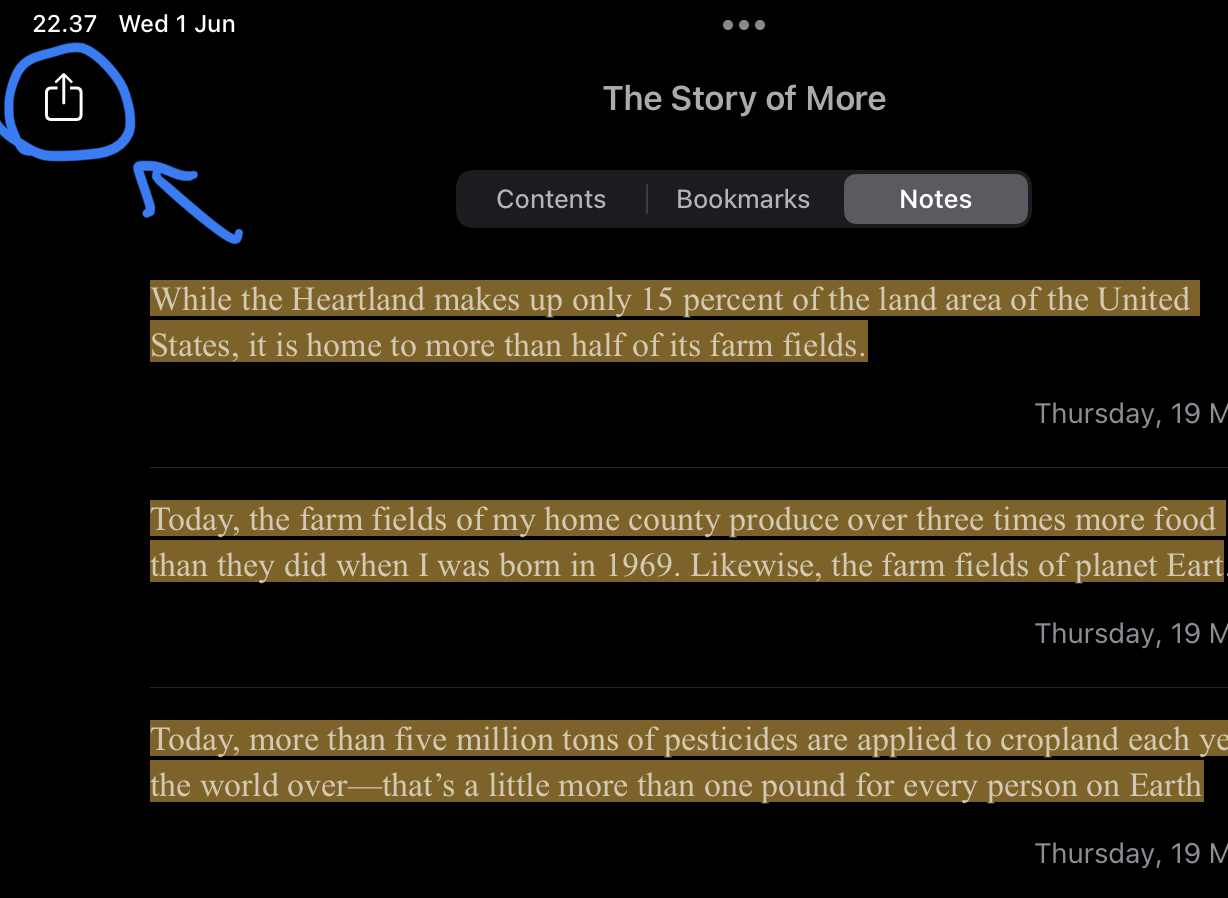
4. Select all
Select all (or only the ones you want to share, we’re not judging), and tap “Share”
💡 If the “Share” button is disabled it could be that Apple Books doesn’t allow you to share highlights for that book, likely due to copyright. You can try adding a note somewhere in the book and see if it becomes available.
We’re not encouraging piracy, but imported books don’t possess this constraint…
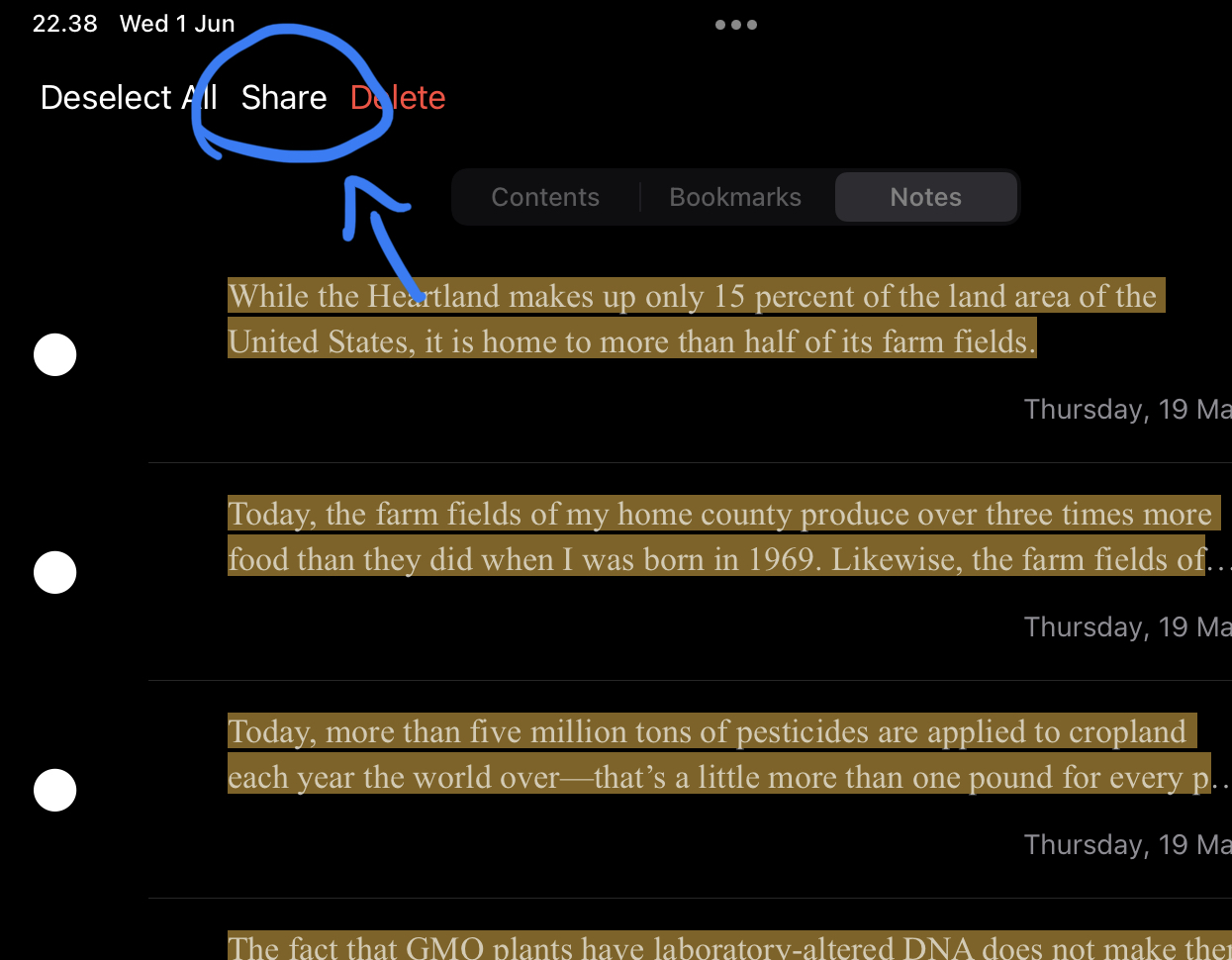
5. E-Mail us your highlights!
E-Mail your annotations to [email protected] and in about a minute you should see them appear in readshape.com
💡 Your user email (the one you use to sign-in) must match the email you send your highlights from.