Import using the Kindle App
💭 Note: Depending on what device you’re using, the icons or layout might look somewhat different, but all apps offer the same functionality and the general steps are the same.
1. Open the Kindle App
Open the Kindle app on your mobile device and open the book whose highlights you wish to import. Then, tap the paper icon (it should be in the top navigation bar between the search and typeface settings buttons).
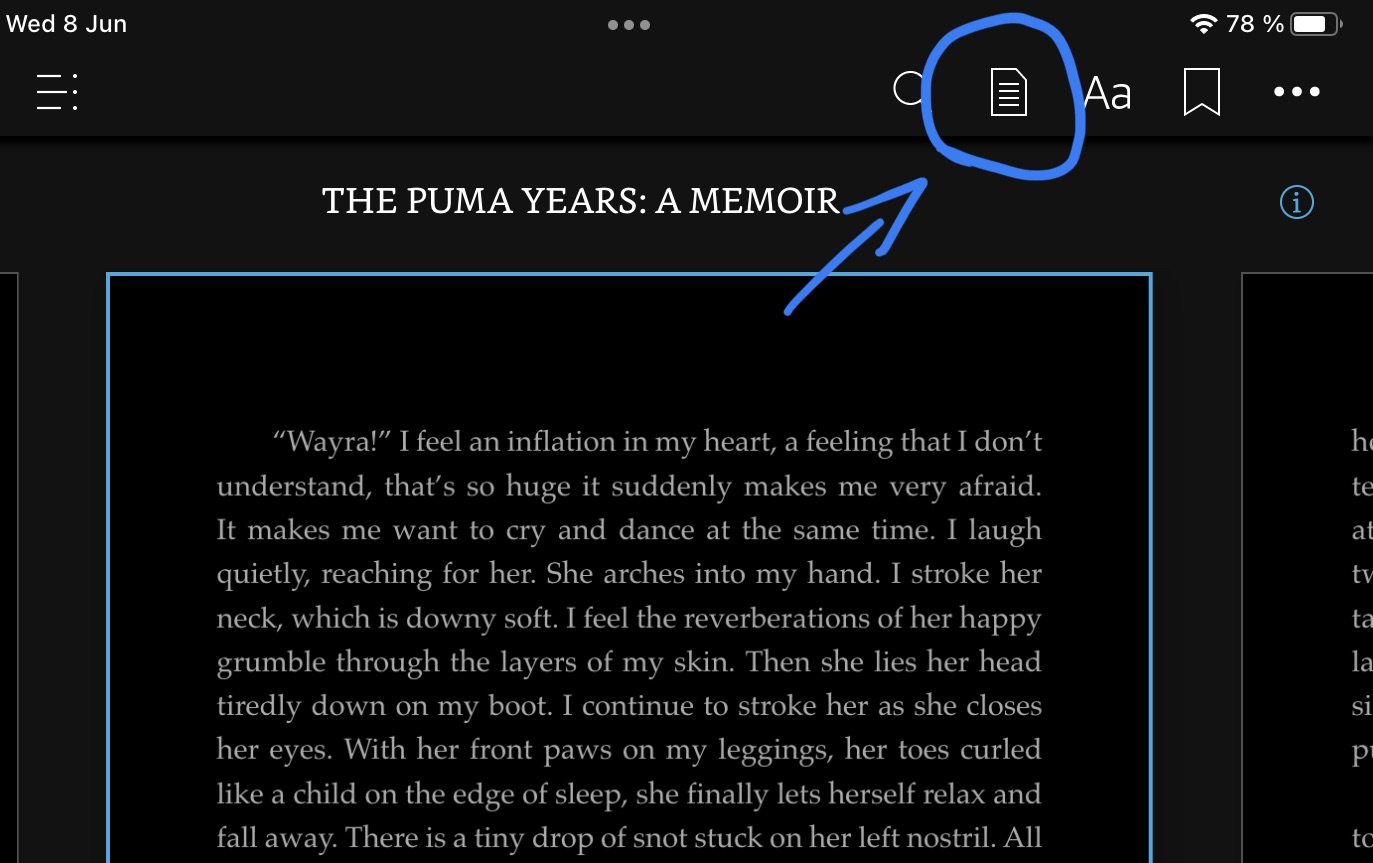
2. Tap the share icon
Now, tap the share icon in the navigation bar and from within the newly opened “Export notebook to” dialog select the Email option.
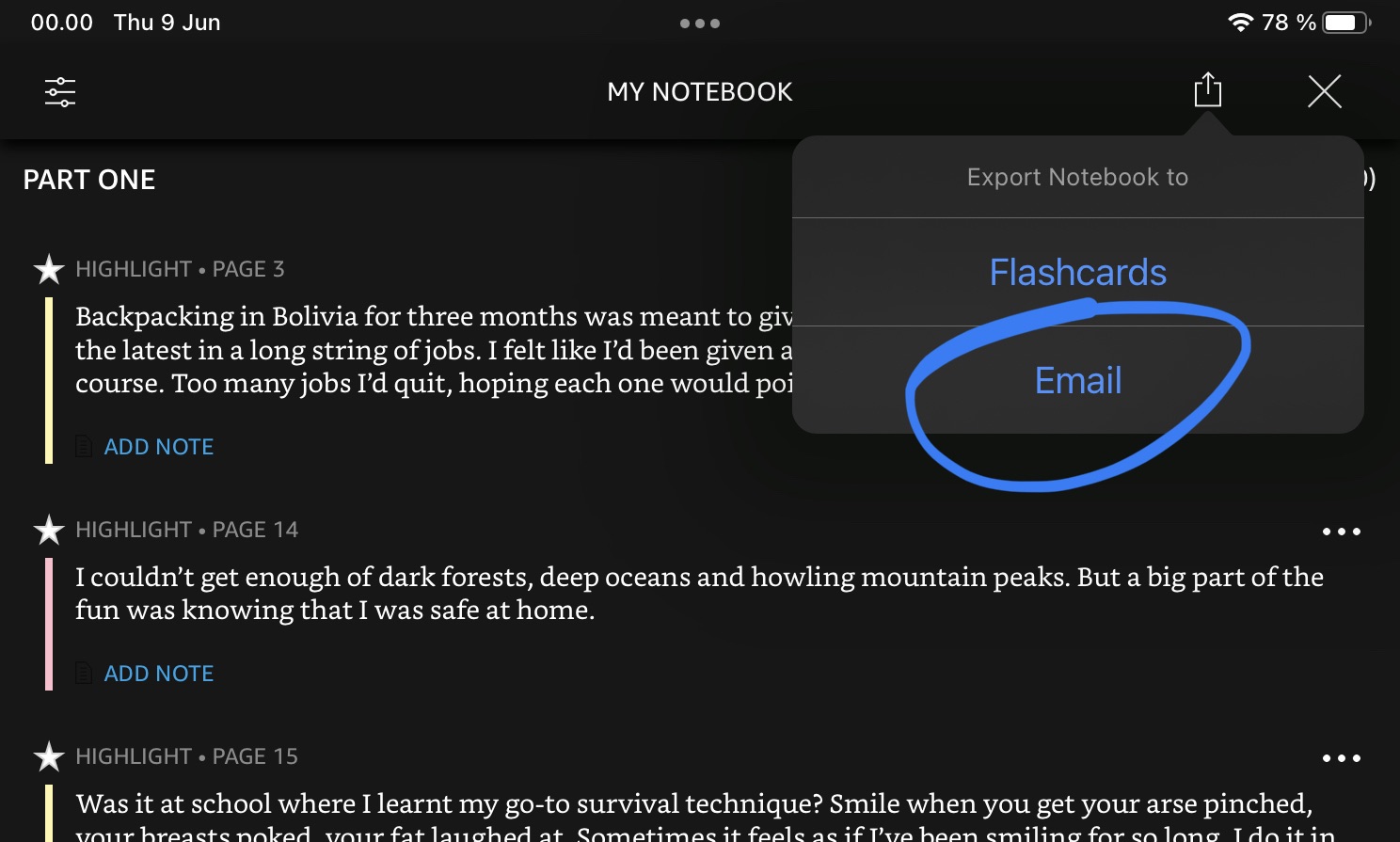
3. Send them to us!
Finally, from the “Citation style” dialog pick None, then tap Export and e-mail your highlights to [email protected]
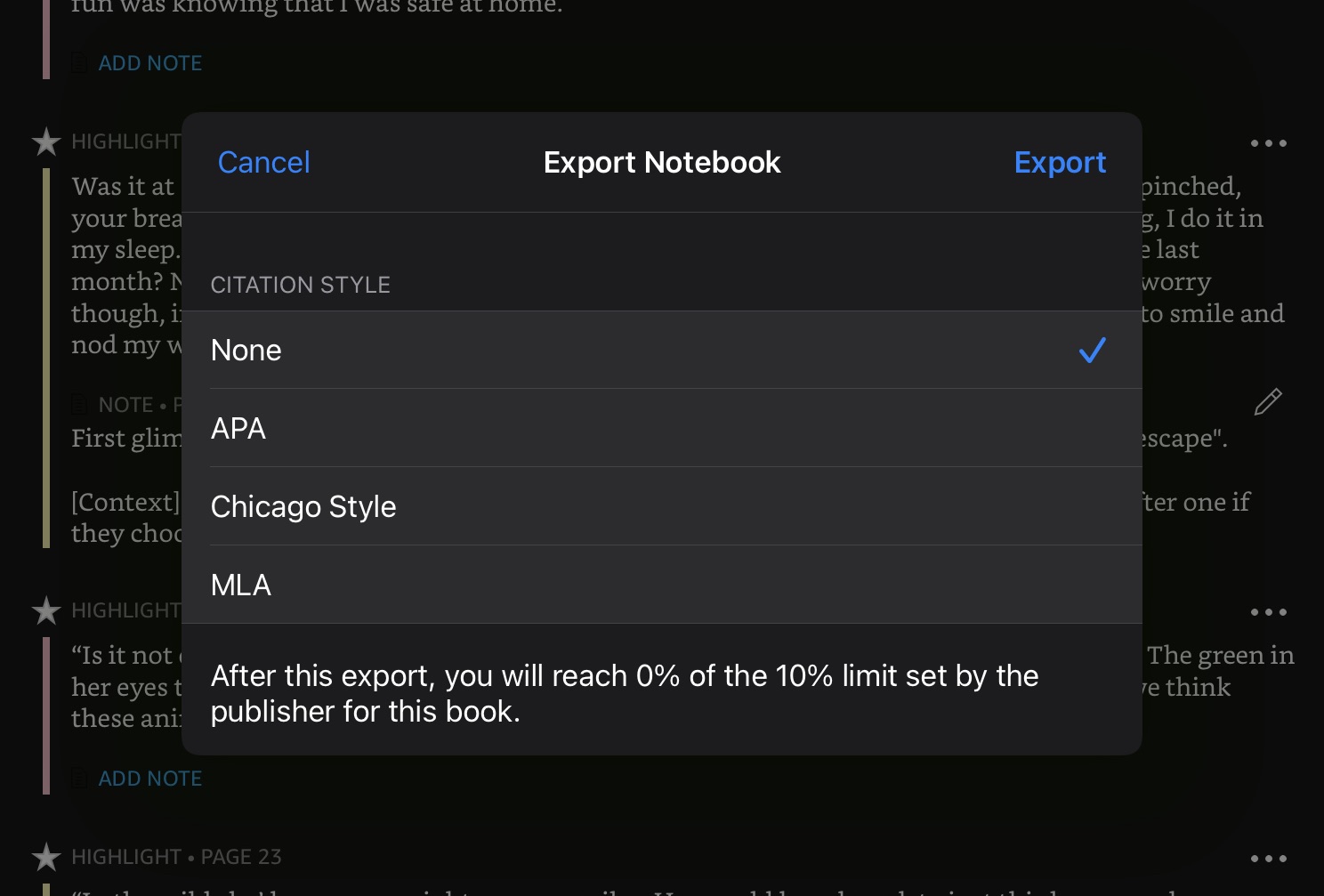
💡 Your user email (the one you use to sign-in) must match the email you send your highlights from.