Import through E-Mail
1. Open the Apple Books app
Open the Apple Books app on your Mac and navigate to the book whose highlights you wish to import.
2. Switch over to the highlights view
Switch over to the highlights view either by pressing the shortcut (CMD + Shift + N) or by navigating to View —> Show Highlights & Notes
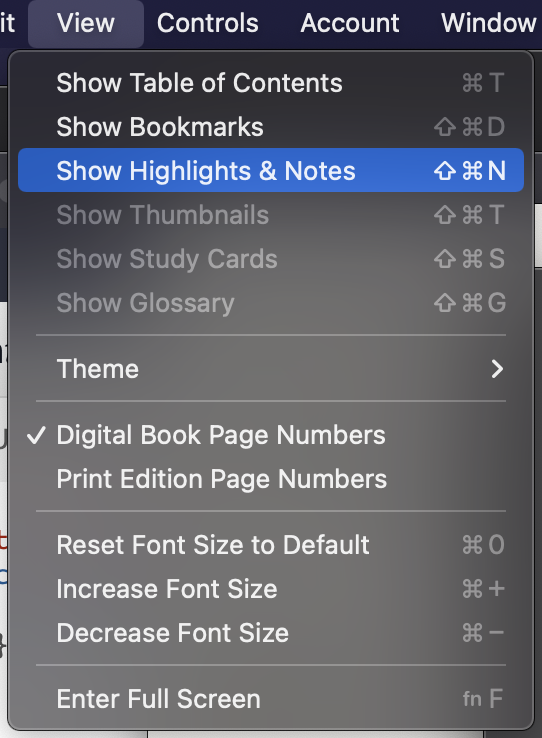
3. Select the highlights & click share
Select the highlights (click on them by holding down CMD, you can select all by selecting one and then using the shortcut CMD + A), then right-click on any of them and click Share —> Mail.
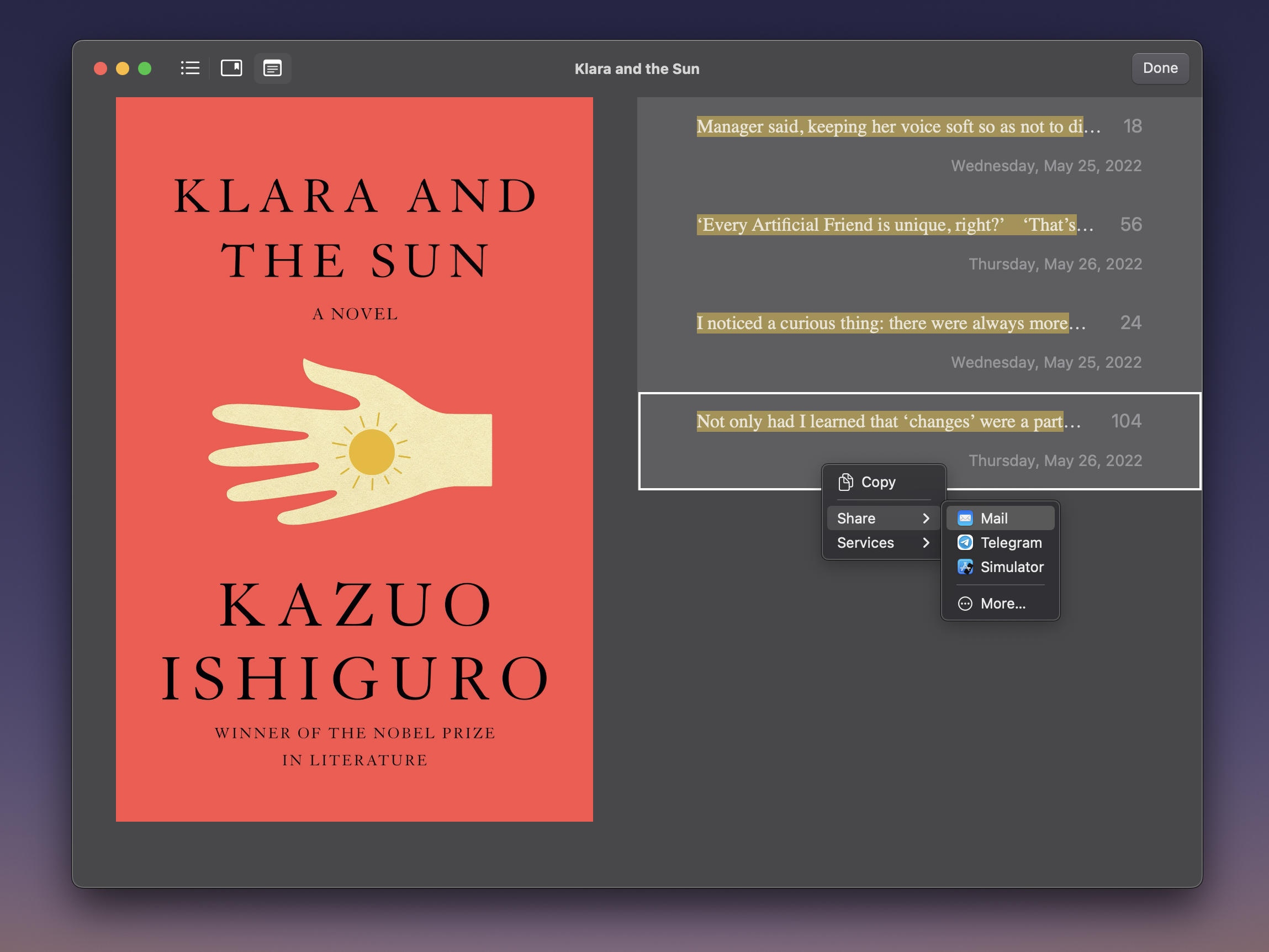
4. Send them to us!
E-Mail your highlights to [email protected] and in about a minute you should see them appear in readshape.com
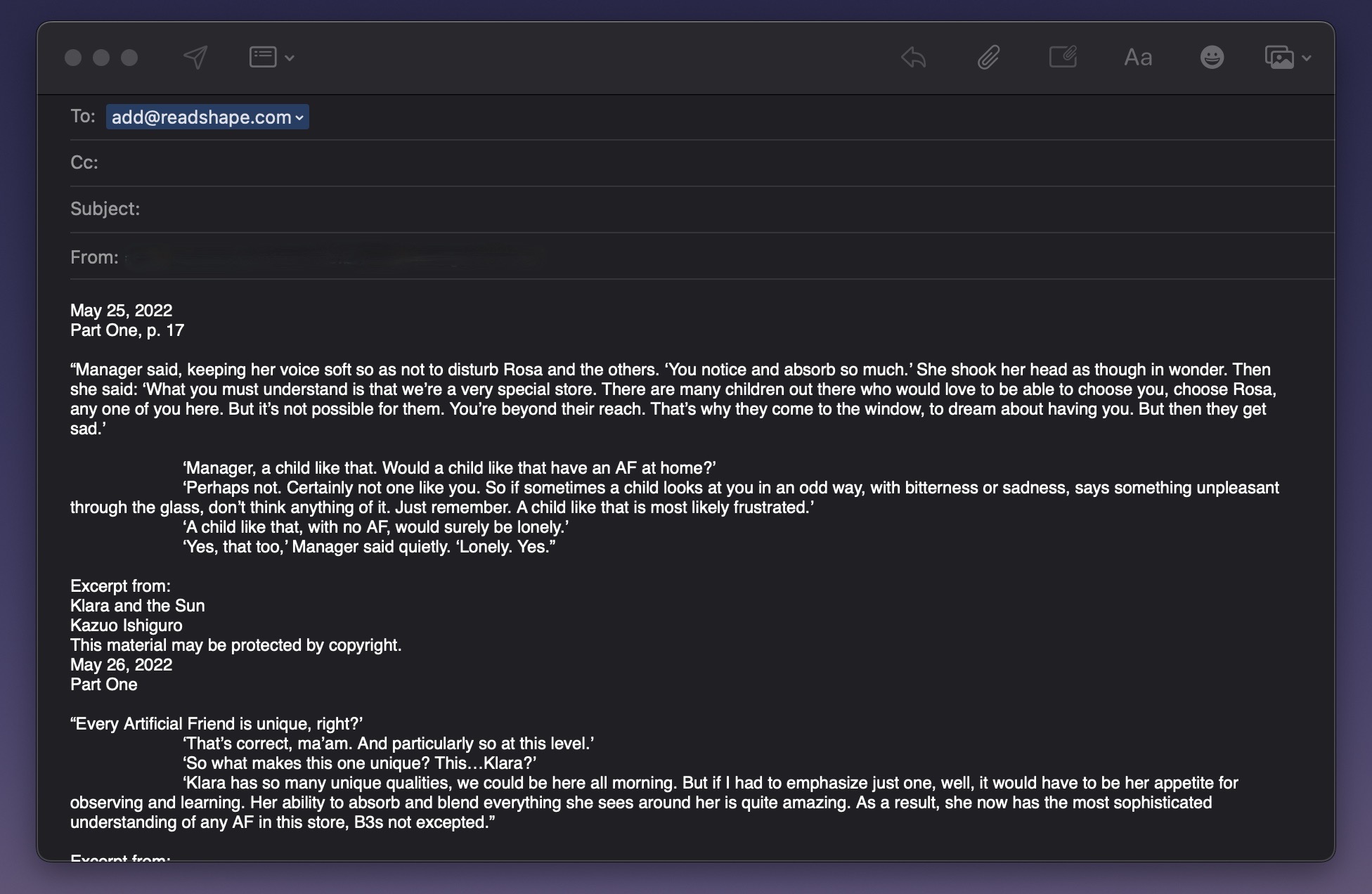
💡 Your user email (the one you use to sign-in) must match the email you send your highlights from.